

Modules
The guides handbook has been decommissionised, hence, this online modules portal will be the only way to read the information that was once in the guides handbook.
To use the online modules learning portal, sign in on guidinglight.org on a computer.
Login with your NRIC (last 4 digits and alphabet) and default password (GGSpp1917).
Please change your password upon your first login.
*only applies to Anglican High Guides*

After logging in, you will see something like this as a homepage. Click the three line symbol that is positioned next to the bell icon of "Notifications" on the top right hand corner of the homepage.

After clicking on the three line icon, click "My Courses" to access the modules courses.

After clicking on "My Courses", you will see a page like this. Click on the down arrow next to the modules course you wish to take.
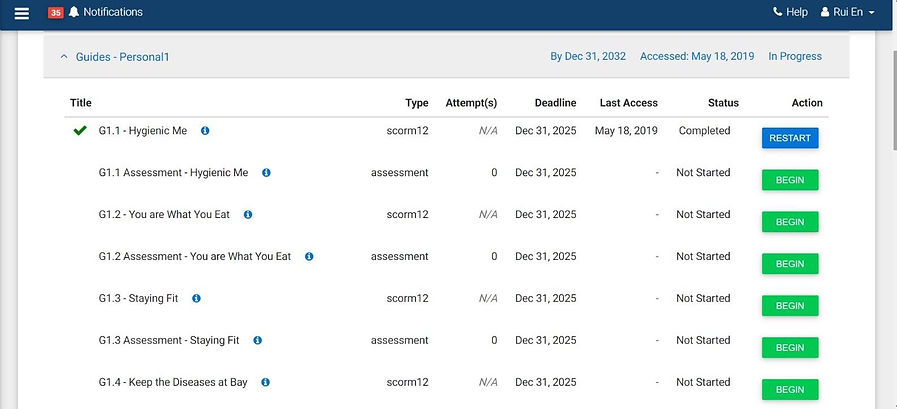
After clicking the down arrow next to the name of the modules course that you wish to take, the modules course will branch out into mini lessons. Press begin to start a lesson. (E.g. Modules 1.1.1 is read as Personal 1 lesson 1.1 which is Hygienic Me)
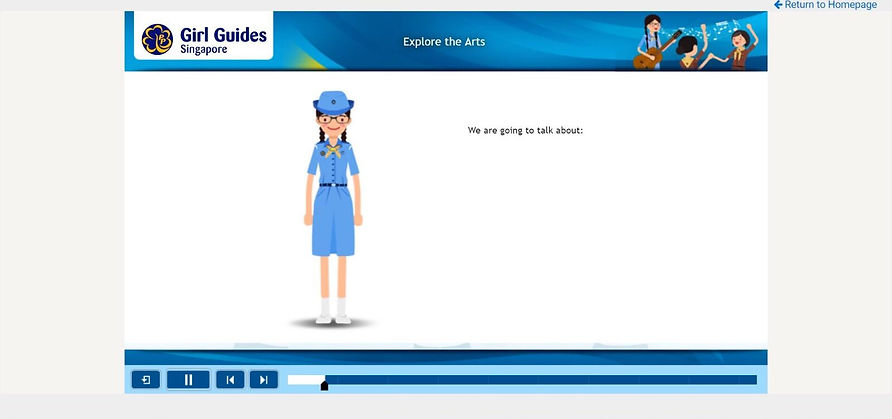
After clicking on "Begin", an interactive learning video will start playing. In this video, you can click on certain buttons or icons/ answer some quiz questions etc.
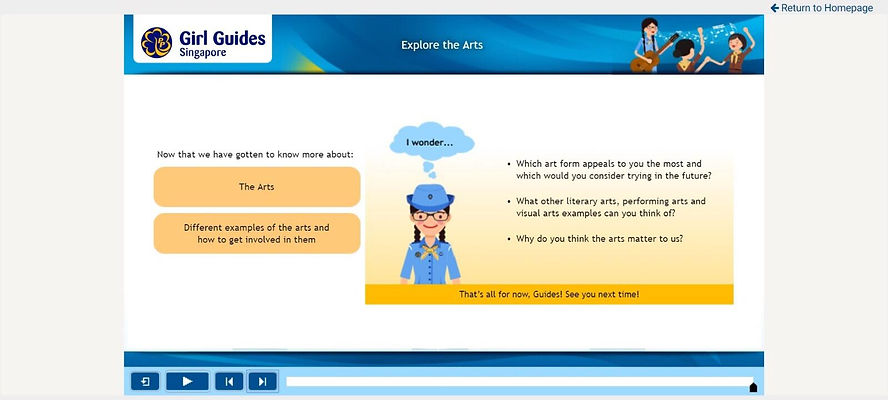
After finishing the video, click "Return to homepage" to exit the lesson.
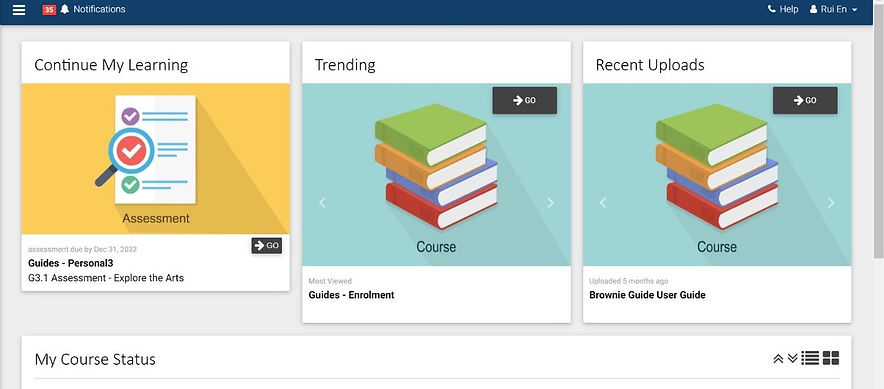
After clicking on "Return to homepage", there will be an assessment under "Continue my learning". Click on it to complete the assessment as shown in the picture below. Only after completing this assignment, the lesson would be recorded as complete.
